HKB Music Library
The HKB Music Library is part of the BFH library and a member of the Swiss Library Service Platform SLSP/swisscovery. It is open to the public.
Opening hours
Mon–Fri
10am – 6pm
Reduced opening hours
- 11.8. – 5.9.2025, 10am – 3pm
Closed
- on all national holidays incl. bridge days
- Thu 17.4.2025, from 4pm
- Wen 28.5.2025, from 4pm
- Thu 5.6.2025
- 5.7. – 8.8.2025
- 20.12.2025 – 2.1.2026
Search platform swisscovery short course
swisscovery is the national search platform of academic libraries in Switzerland.
In our short course you will learn ...
- ... how to use swisscovery efficiently
- ... how to borrow books and how to download e-books.
Dates
- Thursday, 23 January 2025, 4.30pm (German)
- Monday, 27 January 2025, 12 noon (French)
- Tuesday, 18 February 2025, 4.30pm (German)
- Tuesday, 25 March 2025, 4.30pm (French)
- Wednesday, 26 March 2025, 12 Uhr (German)
- Tuesday, 22 April 2025, 12 Uhr (German)
- Friday, 23 May 2025, 12 noon (French)
- Monday, 26 May 2025, 12 Uhr (German)
- Thursday, 26 June 2025, 4.30pm (German)
Info on the short courses
- Duration: 30 minutes
- Registration: not necessary
- The short training sessions will take place via MS Teams.
Information about swisscovery can be found at bfh.ch/slsp
If you have any questions, please contact bibliothek@bfh.ch
Contact us if you would like to have a short course on a different date or in English.
Note on data protection
You can participate in the training, which takes place virtually via MS Teams, using the link above. Only your dial-in and registration data will be transmitted via MS Teams. Sound and image data will only be processed if you allow this in your settings (microphone, camera). The Bern University of Applied Sciences does not store any personal data that can be seen from the event; in particular, no recording is made. In addition, the BFH has chosen MS Teams, a program for which compliance with the standards required by data protection law is assured. The responsibility for the operation of the software lies with the provider. Details on the processing of personal data can be found in the provider's data protection information. By participating, you consent to the processing of your personal data.
Donations
Unfortunately, at the moment we can not accept any more donations.
Borrowing + access to online resources
The HKB Music Library has the largest collection of musical scores in the Canton of Bern. The collection is mainly oriented towards the needs of the Music Faculty, with an emphasis on performance and interpretation practices of the 19th and early 20th centuries: Urtext editions, contemporary music and guides to repertoire as well as research works.
Important links
Borrowing + return
The physical media are generally freely accessible and can be borrowed (prerequisite: swisscovery account). They can be searched via swisscovery.bfh.ch.
CDs and DVDs can be borrowed but must be collected on site; postal delivery is not possible.
Access to online resources
The electronic media or online resources are accessible to students and employees of the BFH in the BFH network, i.e. in the WLAN «bfh», or via VPN. For other visitors, they are available at the research stations in the library.
Research
The collections of the BFH Library (books and ebooks, periodicals and ejournals, DVDs, etc.; except for the library of the Abegg Foundation) can be searched using swisscovery.bfh.ch.
You can find sheet music in swisscovery as well as in the HKB Sheet Music Catalogue.
Databases
Top 4 music databases
Primary sources (lyrics and sheet music databases)
Bibliographies, library catalogues
Audio databases
Reference works
Oxford Music Online
More online resources
Depositum ForumMusikDiversität (FMD)
The ForumMusikDiversität Schweiz (FMD) was established in 2012 by members of the FrauenMusikForum (FMF), which dates back to 1982 and the era of second-wave feminism. FMD is a competence centre for music, gender and diversity. Its stated purpose is to facilitate the transfer of knowledge in its subject areas. The centrepiece of the association – its collection of sheet music, books and CDs – has been deposited with the Music Library of Bern University of the Arts since 2007.
The collection focuses on compositions by Swiss female composers, songs by female composers, Miriam Marbe and monographic concerts of the FMF (Mel Bonis, Bernese female composers, Dora Pejacevic, Louise Farrenc, Caroline Charrière, Iris Szeghy, Jacqueline Fontyn).
All media have been indexed in full at the BFH swisscovery. The accession system for the sheet music holdings is based on volume and instrumentation – searchable in swisscovery or the HKB catalogue of printed music. You can use their classmarks as search terms.
Some musical materials are reference works for consultation in the reading room only. They are not available for loan. You can order photocopies of printed works within the scope permitted by copyright law (cost: see fee table).
The collections of the FMD are protected by copyright law. If you wish to use reproductions of images or sheet music from the FMD collection for a publication, please contact the FMD at info@musicdiversity.ch. Cite the title, purpose and print run of the publication and the size of the image.
The FMD is grateful to the Bern Lottery Fund for its financial support and to the Mariann Steegmann Foundation for its long-standing generosity towards the collection work of the FMD.
Kirchen Musik Bibliothek (KMB)
The holdings of the former church music library of the Reformed Churches of Bern-Jura-Solothurn were transferred to HKB in 2002. The collection is growing continuously.
Its books and organ sheet music are fully indexed in BFH swisscovery. You can also search them in the HKB Sheet Music Catalogue. The sheet music can also be queried via the HKB sheet music catalogue.
To search the stock of the church music library only, enter the classmark ‘KMB’ when doing a keyword search.
Rarities and estates
Rare holdings (autographs, manuscripts, old prints from the 18th/19th century) are indexed in the card catalogue.
The estates of the Swiss composers Richard Sturzenegger (1905–1976), Adolf Reichel (1816–1896) and Hans Studer (1911–1984) are indexed in the database of RISM Switzerland (Répertoire International des Sources Musicales).
Estates and rarities are not available for loan. They can be consulted in the reading room. They are stored externally and must be ordered one week in advance.
Literature search support
Lean Library – find scientific literature faster
The browser extension Lean Library leads you directly to electronic full-text content offered by your BFH library.
Download Lean Library
- Open leanlibrary.com/download
- Install browser extension
- In the settings select the library: Berner Fachhochschule
- Begin your search for academic literature. The Lean Library pop-ups lead directly to the full-text.
For best results, always activate the VPN.
Try Lean Library after download
- If the article you are looking for can be found on different platforms, Lean Library will take you to where you have direct access. >> test link
- If the e-book you are looking for is offered by the BFH libraries, Lean Library will take you directly to the free download. >> test link
- If you need a password to access a source, Lean Library will inform you accordingly. >> test link
- If you wish to search the swisscovery library system using a specific search term, click on the desired search term with the right mouse button on any website and select "search@BFH".
Search directly in swisscovery with Lean Library
Lean Library enables you to initiate a search on the swisscovery search platform from any website:
- highlight one or more terms
- right-click with your mouse
- choose “Search@BFH” in the drop-down menu
- proceed to search in swisscovery
If you have any questions, contact us: bibliothek@bfh.ch
The basics of literature research
The Moodle course BFH Literature Search gives BFH students an introduction to researching scientific literature.
- Why Google is not enough
- From the research question to the search terms
- Scientific literature and its differences
- Tips for the search
- etc.
You can decide based on various criteria whether or not you should use a resource when preparing your research paper. The following checklist provides a basis for decision making:
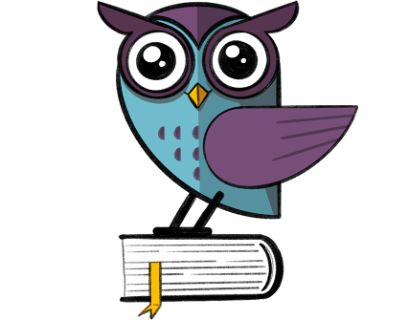
The appropriate search tool
Depending on the type of publication, you can choose the appropriate search tool:
- You will find books and e-books using swisscovery. For e-books the section “Consult online” directs you to the full-text. The design of the button or link for downloading can vary greatly: “Full-text”, “PDF”, “Read”, etc.
- You can find periodical articles using specialized subject databases.
The periodicals themselves can be accessed via swisscovery if the database does not include the full-text (see the paragraph “Finding periodical articles”) - The library also provides search tools for norms, images, statistics, newspapers, etc.
Always look for the “search@BFH” button. It often leads directly to the text you are searching for.
Finding periodical articles
Install LeanLibrary, a browser extension, to support your research.
Activate your BFH VPN, even when using Google or Google scholar, for ex., as this can in some cases lead directly to the full-text.
Searching in Subject Databases
Journal articles can be found primarily in bibliographic subject databases. You will often find direct access to full-text PDFs here as well. Depending on the database, the design of the download buttons or links can vary greatly: «Full Text», «PDF», «Read», etc.
Sometimes the DOI or «digital object identifier» directs to the full-text.
Also pay attention to the «search@bfh.ch» button, as this can also direct to full-text.
Finding journal article full-text
In some bibliographic databases you will find neither full-text access nor PDFs, only citations for the articles you need. In this case, go to the swisscovery search platform.
Search in swisscovery using the title of the journal instead of the title of the article. Then use «Tweak your results», go to the heading «Resource Type» and choose «Journals».
If the electronic version of the journal is available, you will be directed to the journal full-text by clicking on the “Available Online” link and you can then find and download the article PDF. In some cases, you may need to enter a password again (“Passwords”).
If the journal is only available in print, you can copy or scan the article at the library where it is located.
If the BFH Library does not have the journal you need in its collections, broaden your search to include all of swisscovery, i.e. all member libraries (drop-down menu next to the search box). You can often order the journal issue for loan.
Some swisscovery member libraries allow you to order copies or scans for a fee. Alternatively, use the service Orders for Copies of the University Library of Bern.
Offer for BFH employees
You need a journal article, but the BFH library doesn't have a licence? Send us as many details as possible about the article and we will deliver it to you: bibliothek@bfh.ch
Research Tips for Music
Improved search engines, ever larger databases and new portals with digital content – the internet offers countless musical treasures and answers to many questions about music. However, it is not always possible to filter the mass of information and quickly find the relevant results.
The German Music Information Centre (miz) provides the tutorial Research Tips that gives research tips and link-lists for online resources regarding music-related writings, digitised sheets and music manuscripts as well as streaming offers. In addition, indispensable print materials are still taken into account.
Literature management
Using reference management software you can
- enter your literature references,
- organize them,
- import references from swisscovery and specialised catalogues,
- export references into text documents.
In the Moodle course Literature Management, BFH students and employees receive instructions and training dates for the reference management software Zotero.
Writing scientific texts
Writing is not a question of talent. Writing is a question of practice. Especially when it comes to writing scientific texts.
In the Moodle course "Schreiben – écrire – writing" BFH students can find instruction in the art of academic writing and helpful suggestions for getting started with the writing process. The course is intended to introduce you to the topic and can later be used for reference purposes, as needed.
Team
The HKB Music Library is part of the BFH library.







